Expanded Access, Information, and Assistance Available through the BAC Member Portal
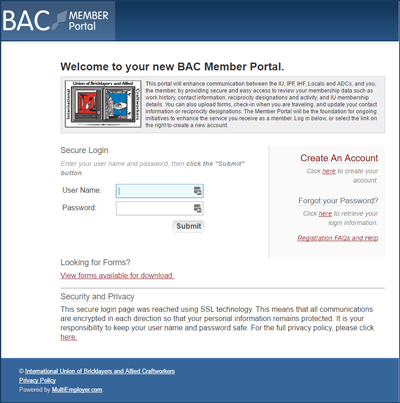
Registration is Fast and Easy
Get started by registering online now at member.bacweb.org for the BAC Member Web Portal by following these simple steps:
- Visit BAC’s homepage at www.bacweb.org
- Have your IU Number ready (located on the upper left of your Union card)
- Have the address of your active e-mail account ready
- Click on the “Member Portal” banner
- Click on “Create an Account”
- Follow the instructions on the screen
- Sign up for the receipt of IPF/BAC SAVE materials electronically
- Record your username and password for future use
Recovering your Portal Password
From time to time the Fund offices receives phone calls from Portal users who cannot access the Member Portal because they have misplaced their usernames and passwords. Users can retrieve and re-set their passwords by going to the Portal login page and clicking on the link under “Forgot your Password?”
If you have forgotten your password, you will need to go through three steps in order to retrieve and re-set your password:
- Verify your identity
- Answer your security question
- Enter your new password
Users can restore their Login information as follows:
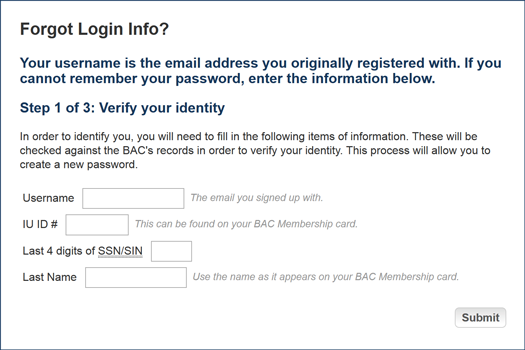
For the first step, you will need your username, IU Number, Last 4 digits of your SSN, and your last name as it appears on your BAC Union Card. Your username is the email address that you used for registration. If you cannot remember what email address you registered with, you can call Portal support at (510) 204-0606 and have your account reset so that you can set up a new username and password.
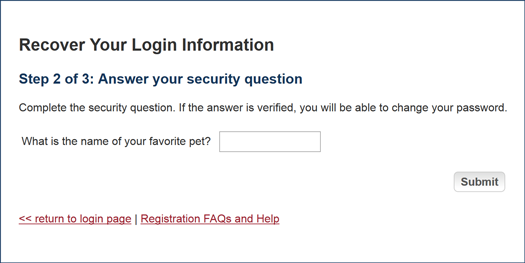
Next, you’ll be asked to answer a random security question that you set up when you originally registered for an account.
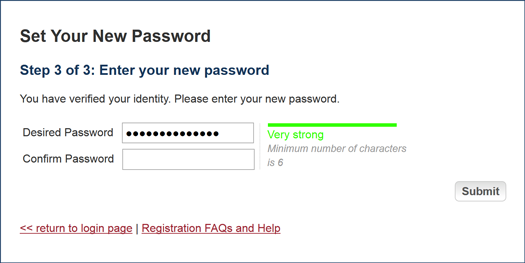
Finally, you’ll be able to set a new password. The password must be at least 6 characters long. It is best to use a unique password that includes no personal information (i.e. first name, last name, your child’s name, phone number, etc.) and would be hard to guess. After you click Submit, you should be able to log into your account using the new password you set up.
About passwords:
- If they are shorter than 8 characters, they are very weak. Go for a minimum length of 11 characters.
- If you use the same password for many online sites and one site is hacked, all your information on all sites becomes vulnerable. So use a different password for each online account.
- Passwords that have uppercase letters, lowercase letters, numbers, and symbols are strongest.
- Changing your password periodically is a good practice.
- You can use a password manager tool to keep track of all your passwords. Many tools run on Windows, the Web, Android, and Apple devices. Search for “password manager” in the app store to find one that suits you. Some of them are free.
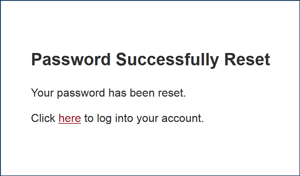
The Fund offices encourage participants to register for the BAC Member Portal to monitor hours, receive benefit-related information, and stay in contact with the Union and International benefit plans. Participants can review annual statements and BAC SAVE Retirement Savings Plan available account balances 24/7. Members can also get the International Health Fund (IHF) Plan Benefits information from the Member Portal as well as enroll in benefits during annual enrollment. In addition, participants can access the BAC Job Network, check in when travelling for work in other jurisdictions and access International Pension Fund (IPF) and International Health Fund (IHF) plan summaries and forms. Smartphone and tablet users can also take advantage of applications, for both iOS and Android platforms, and receive all Portal capabilities on their mobile devices.
